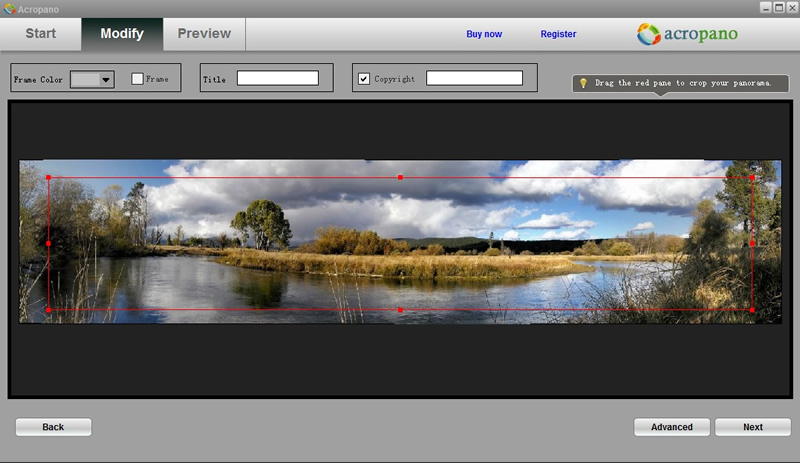AcroPano Photo Stitcher 2.1.3
Free Trial Version
Publisher Description
Acropano Photo Stitcher stitches your photos into dazzling panorama fully automatically and perfectly, at the same time provides full manual control over every single parameter. You can fully control over the final result. Version 2.1.3 revises the crop feature.
Key features:
1. Intelligent photo organizing: Automatically organizes associated photos in the right order.
2. Automatic photo stitching: Programmatically creates panoramas in just a few mouse clicks.
3. Advanced Manual mode: Manually control stitching points on associated photos.
4. Supported output formats and sizes: Creates panoramas in JPEG (JPG), BMP, TIFF (TIF), PNG and TGA.
5. Multiple styles: AcroPano offers three Panorama Modes to suit well for presenting wide-angle view of vast landscapes, city skylines, a range of mountains, or cascading waterfalls, etc.
AcroPano Offers three Modes for stitching:
1. Horizontal Panorama: Stitches multiple horizontal photos of a view into a single wide panorama. Great for wide-angle view or representation of a physical space, vast landscapes, city skylines.
2. 360 degree Panorama: Creates a 360 degree cylindrical panorama. Stitching in 360 degree puts you right in the middle with all you're surrounded by. Great for a range of mountains, a forest of trees or the fence in your own backyard.
3. Vertical Panorama: Stitches multiple vertical photos of a view into a single wide panorama. Great for snapping a full picture of soaring skyscrapers, towering trees, and cascading waterfalls.
For more information, please contact info@acropano.com
About AcroPano Photo Stitcher
AcroPano Photo Stitcher is a free trial software published in the Editors list of programs, part of Graphic Apps.
This Editors program is available in English. It was last updated on 22 April, 2024. AcroPano Photo Stitcher is compatible with the following operating systems: Other, Windows.
The company that develops AcroPano Photo Stitcher is AcroPano. The latest version released by its developer is 2.1.3. This version was rated by 2 users of our site and has an average rating of 3.5.
The download we have available for AcroPano Photo Stitcher has a file size of 8.39 MB. Just click the green Download button above to start the downloading process. The program is listed on our website since 2011-07-08 and was downloaded 290 times. We have already checked if the download link is safe, however for your own protection we recommend that you scan the downloaded software with your antivirus. Your antivirus may detect the AcroPano Photo Stitcher as malware if the download link is broken.
How to install AcroPano Photo Stitcher on your Windows device:
- Click on the Download button on our website. This will start the download from the website of the developer.
- Once the AcroPano Photo Stitcher is downloaded click on it to start the setup process (assuming you are on a desktop computer).
- When the installation is finished you should be able to see and run the program.